After hitting the "Activate!!" button, normally you get a dialog like this, which means your registry is successful:

If you get this dialog instead:
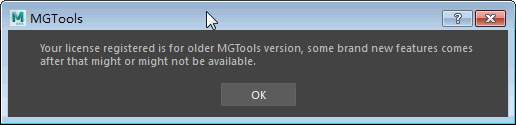
you can safely ignore it, till now for the different MGTools minor versions there is nothing get locked.
This dialog appears when you registered MGTools in older minor/major version, and then install a newer version of MGTools and try to reuse the old code.
If it failed to register:
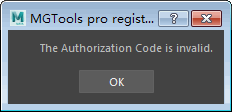
Chances are you provided the wrong user request code, or I send you the wrong registration code, or simply you pasted the wrong registration code. Sometimes I send the code in the form of "user code > registration code":
WIN-03P3-7363-4BED-0D31-124E-1431 > WIN-03P3-####-####-####-####-####-####-####-####-####-####-####-####
The code you need to copy and paste into the registry dialog is the one after ">", not the full string.