|
 To convert selection set to Shelf ( Do one of the following ) : To convert selection set to Shelf ( Do one of the following ) :
| • | Right mouse button click on button  /"Convert selected/all sets to shelf.." /"Convert selected/all sets to shelf.." |
| • | Right mouse button click on the list or visit menubar menu.
|
 To convert selecting use shelf to selection set: To convert selecting use shelf to selection set:
Right mouse button click on button  and select "Convert shelf to selset.." or visiting the menubar menu. and select "Convert shelf to selset.." or visiting the menubar menu.
The converter UI:
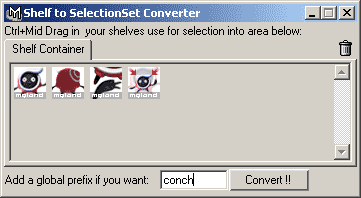 ] ]
Ctrl + Mid mouse button drag the selecting used shelf into the shelf area of converter. (As shown in the diagram above. )
Add a global prefix if you want.
Click "Convert !!" button to convert shelves in the tab to selection set.
 If the shelf is not a selecting used shelf, it will be ignored. If there is no shelf overlay label of the shelf , then "Untitled_XX" named set will be created. If the shelf is not a selecting used shelf, it will be ignored. If there is no shelf overlay label of the shelf , then "Untitled_XX" named set will be created.
|