|
 smoothSwitcher: smoothSwitcher:

|
|
One key switch all polysmooth conditions of your scene.
The switcher was made pretty intelligent. If the smooth attribute was controlled by other attribute,it will grab the master attribute to switch.
|
 How to load it ( Do one of the following ) : How to load it ( Do one of the following ) :
▪Click the  icon in your Maya shelves (If U have installed all the MGTools shelves into Maya shelves) icon in your Maya shelves (If U have installed all the MGTools shelves into Maya shelves) ▪Right clicking on button  of MGTools ,select "MG-smoothSwitch.." of MGTools ,select "MG-smoothSwitch.."
 MG-SmoothSwitch UI: MG-SmoothSwitch UI:
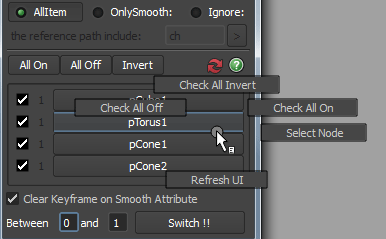
 Mode option in the first row: Decide whether to switch all poly smooth conditions of your scene or only props/ch/set will be switched. Mode option in the first row: Decide whether to switch all poly smooth conditions of your scene or only props/ch/set will be switched.
AllItem:Show all polySmooth items.
Only smooth:Only show all polySmooth items that is from a reference rig,and its reference path contain a certain string.
Ignore: Only show all polySmooth items that is from a reference rig,and its reference path dose not contain a certain string.
*Pick either one of the last two options,the second row will be available. Input a string or use the ">" button to quickly input one.
 Tips:the smooth items below will be updated automatically base on the mode option change. Tips:the smooth items below will be updated automatically base on the mode option change.
 All on/off/invert: Check all item switch on / off / invert. All on/off/invert: Check all item switch on / off / invert.
 Refresh buton: If new polysmooth nodes was add/deleted/renamed after opening this UI,click this button to update the list. Refresh buton: If new polysmooth nodes was add/deleted/renamed after opening this UI,click this button to update the list.
 Smooth item list: Show all polySmooth items. Smooth item list: Show all polySmooth items.
Notice that if the polySmooth's divisions attribute was connected to other controller,then it will grab the master attribute and present it here.
As shown above, each smooth item is compose of three UI parts:
Checkbox: if on,when you press the "Switch!!" button ,this item will be switched as well.
Value: show the value that the attribute current are.
Button: Press it to switch this single smooth item.This is a way that you can switch a single smooth attribute.
 Clear Keyframe on Smooth Attribute:Clear animation on smooth control attribute to avoid animation of smooth condition. Clear Keyframe on Smooth Attribute:Clear animation on smooth control attribute to avoid animation of smooth condition.
 Values to switch between:The range to switch within. If it is 0-3 range, then the switch will be done like this: 0->1, 1->2, 2->3, 3->0, ... Values to switch between:The range to switch within. If it is 0-3 range, then the switch will be done like this: 0->1, 1->2, 2->3, 3->0, ...
 Switch!! : Do the actual switch. Switch!! : Do the actual switch.
 Sometime, a Polysmooth divisions attribute's control connection could be quite complicated . the tool will try its best to grab the right one. Sometime, a Polysmooth divisions attribute's control connection could be quite complicated . the tool will try its best to grab the right one.
eg. if its driven by set driven key,then it will continue to find the driver attribute . it will ignore if its control by expression.
If the attribute has min / max value ,when does the switch ,it will switch that value within that min / max range.
|