![]() Attr-Switcher without popping:
Attr-Switcher without popping:
|
|
With some quick config, It will help you switch some attributes without popping. It is good to use it to switch follow/not follow attributes. Not suitable to IK/FK attributes.(Depend on you rig) |
![]() How to load it ( Do one of the following ) :
How to load it ( Do one of the following ) :
▪Click the ![]() icon in your Maya shelves (If U have installed all the MGTools shelves into Maya shelves)
icon in your Maya shelves (If U have installed all the MGTools shelves into Maya shelves)
▪Right clicking on button![]() of MGTools ,select "Attr-Switcher without popping.."
of MGTools ,select "Attr-Switcher without popping.."
![]() How to Use:
How to Use:
1.Open attr-switcher UI:
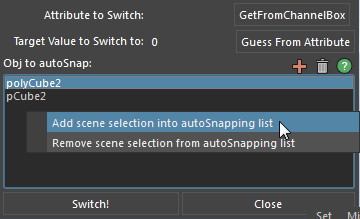
2.Select the object that contain the attribute that you want to switch,select that attribute at maya channelbox or MG-channelBox.
3.Press "GetFromChannelbox" button to load the attribute name into the textfield.
4.Input the target value that you want the attribute to switch to. Press "Guess From Attribute" button to guess for you.
5.The list below you want to put all popping object in. After the attribute are switch to the target value, these objects will be auto-snapped to avoid the popping.
6.Press "Switch!" button to actually do the switch.
![]() How it works:
How it works:
A "0-1" attribute,in some rig,will probably cause a popping to itself or other affected objects. Such as follow or not follow attribute,most common.
This feature is nothing more than providing a automatic way, you give it some information that it needs, it will autoKeyframe the popping object both at previous and current frames, switch the attribute to the target value at current frame ,than snap all the popping objects.
![]() Some UI elements:
Some UI elements:
![]() +Button: Add scene selection into the "autoSnap" list.
+Button: Add scene selection into the "autoSnap" list.
![]() Garbage can button :Remove the selected list items from the "autoSnap" list. (Press del key on your keyboard to do the same thing.)
Garbage can button :Remove the selected list items from the "autoSnap" list. (Press del key on your keyboard to do the same thing.)
![]() Help Button: Open me :)
Help Button: Open me :)