|
▪Every picker item could be attached a left clicking / right clicking menu. - To attach / edit a picker item's menu:
Select the picker item, go to the menu designer.
The basic workflow of create / edit menu:
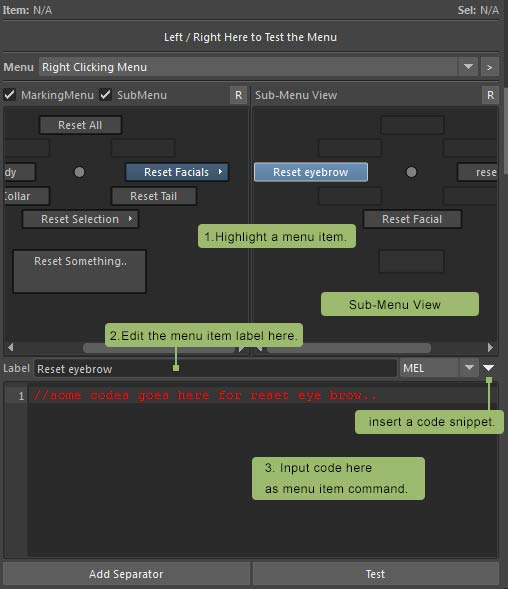
 You can press hotkeys "Ctrl+C", "Ctrl+X", "Ctrl+V" to copy , cut, paste menu items. You can press hotkeys "Ctrl+C", "Ctrl+X", "Ctrl+V" to copy , cut, paste menu items.
 You can drag & drop the menu items between cells. You can drag & drop the menu items between cells.
 You can preview the menu by left / right clicking on the top test area. You can preview the menu by left / right clicking on the top test area.
 Different menus can be set to right & left clicking menu. Different menus can be set to right & left clicking menu.
To make them always share same menus, just turn on "Use Right-Menu" option when editing left clicking menu.
 If you have multiple picker items selected while you edit / create menu here, the menu will be attached and applied to all the selected picker items. If you have multiple picker items selected while you edit / create menu here, the menu will be attached and applied to all the selected picker items.
|