| Introduce to Maya Animator's Utility Belt: MGtools 2+ |
|
|
> New features of 2+ pro: ->1.0 |
|
|
- Update MGtools online. One single purchase , and free to update forever ! This feature needs a password that belongs to you. All bug fixes and new features will be passed to you through this feature.
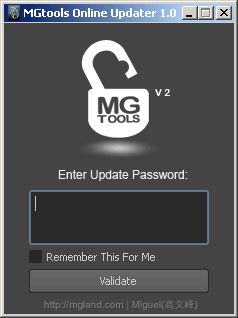
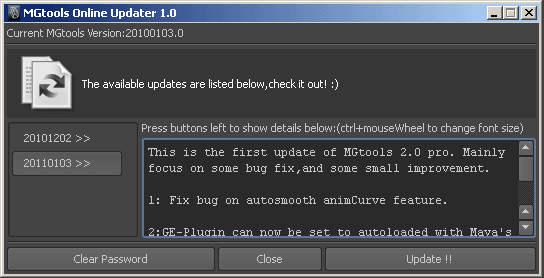
- Fully compatible to maya2011 in function as well as UI performance. The diagram below shows the different MGtools UI looking in two maya versions with one same MGtools package.It was really a big headache that UI language totally changed to QT in maya 2011, some UI mel parameters are just not working. Especially to a highly UI-customized tool like MGtools.

All features introduced below could be accessed through the MGtools main UI.
- Copy/paste animation & pose between different Maya. Transfer animation / attribute values become two mouse clicking thing. It shows you the clipboard detailed information ,helps you to select the right objects to paste on ,as well.
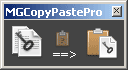
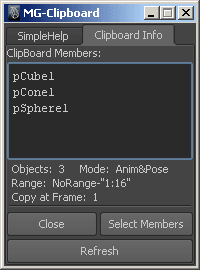
- MG-smooth Switch. Grab all master attributes of polysmooth nodes intelligently in your scene and one key switch them. You can switch a single smooth item too.
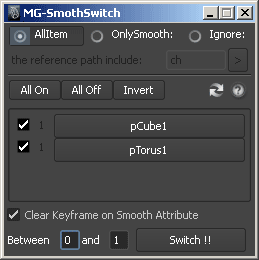
- Switch some attributes without popping. (Such as follow body attributes)
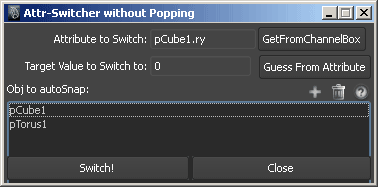
- MG-DBmanager, a workflow tool for layout artist & animator! it is not actually manager the DB structure but only collect DB information for you .It is very easy to build and use these DB information! A preview image mode is supported as well! Could be pretty cool and quickly to call in a character using it.
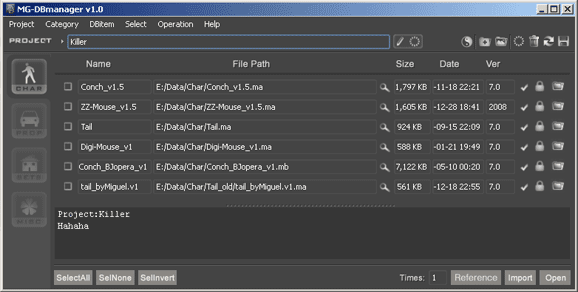
- Keyframe Scale Tool. Use different multiplier to scale all animation of your scenes easily. The
multiplier
could be calculated out by setting different frame rates. This feature could be very helpful when your frameRate is changed and you don't like the animation speed be changed as well.
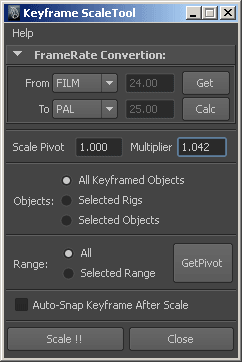
- MG-Super Snap Animation: Snap all float keyframes to integer by force, the animation will be maximally maintained .This tool has no UI but other snap modes are supported in its right mouse button clicking menu.
- Keyframe Tool ,including the Miscellaneous tools , setKey tool ,Timing Tool ,BD tool and Tangent Tool. The last four tools are inspired by Lionel GALLAT's retiming tool,but I completely rewrote it and added lots of new features to them:) Thank you, Lionel GALLAT.
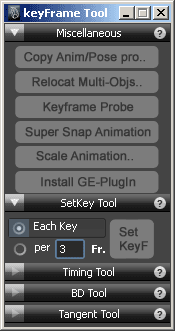
- Completely new MGshelf v2.0. Category and mouse
dragging
interactive operation are supported. Click the button on the top left corner to minimize the tool just like what you does to MGtools main UI :)

- MG-TypeSelector. By checking on some conditions, filter out the objects you want .Kind like the "Pick by name "dialog of 3DsMax.
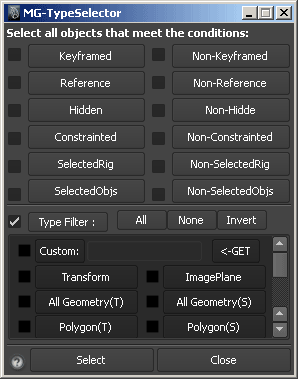
- Efficient Undo/Redo: Sometime you found that you can't Z back easily because there are lots of null undo items stuck there! Use this tool to auto skip these null undo/redo items and undo/redo the real thing that you want .You can customize the steps that you want to undo/redo by one click. A tool that you need in some circumstance.
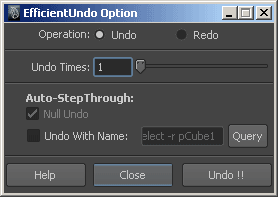
- Vertex Constrainer. Use it to make a control object that stick to one point of your model ,and then use this control to constrain other objects. There won't be a problem if you smooth your model. This tool can be
accessible
in constraint Tool. A more stable constraint type "UV constraint" will be
available
in future. Remember to check if there are updates.
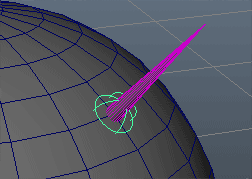
- Other new features in Constraint Tool:
1:Set Constraint Offset: Select and translate / rotate the constrained object, then use this to set its constraint offset value to current relative position.
2:Make ConstraintPos Ctl: Select the constrained object, and then use this to make a control object that will control the offset value of the constraint(The constraint relationship between the original constraint master and slave will not be changed).
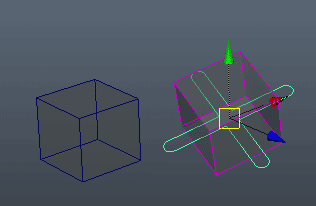
3:Select between the constrained objects and the constraint master.
- MG-CamSwitch : Switch camera of the current active viewport quickly. A small but useful tool.
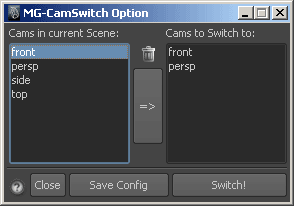
- MG-relocator, Relocate multiple objects by one control even that they are keyframed. After the relocating is done the change will be merged into the original keyframes .Even the animation of relocator is
supported, hence
it't kind like you've got a temporary animLayer !
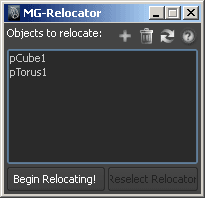
- Update on GE-plugin ,such as auto-smooth animCurves and reset animCurves to default value features.
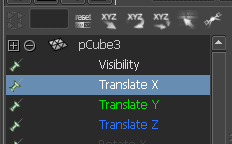
- Insert any number of Hierarchies in animation phase.
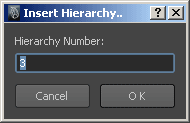
|
|
|
> These are features that already exist in MGtools 1.0 but be bug-fixed and improved ->2.0 |
|
|
-
MG-SelectionSet. Save selection as MGselectonset then you use it whatever you want ,sets are external .set files which you can share with different maya. Create and manager a set are much easier than maya shelf.
In MGtools 2.0 ,a member list was added in UI to show you the current set members. An isolation feature is added as well , and some bug fixed.
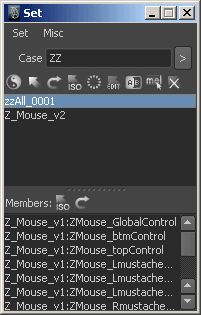
-
Snap feature. This could be the tool U gonna use most. Other than most other snap tools, it is specialized for animation stage other than rigging stage. U can quick snap feet, point snap, orient snap , or relative snap. all this snap will be resulted in keyframe .You can do this forwardly /backwardly in keyframe or right at the current frame .A boring feet snapping progress could be finished in a jiffy and intuitively .
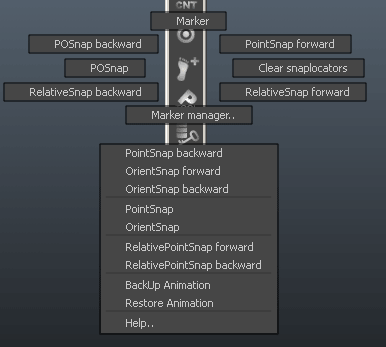
-
MG-Animation library. U can built and update your library directly through the UI. Export / Import animation become so easy. In MGtools 2.0 the “.mb” animlib format is supported . A new "selection only" option is there now.
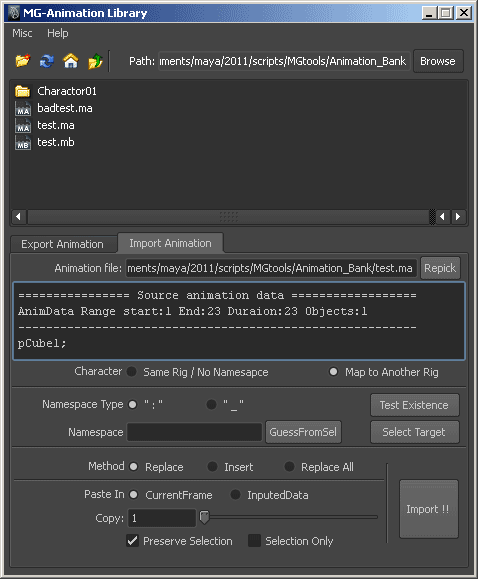
-
Embed folder and file shortcuts for quick access use.
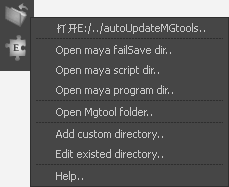
-
Floating MGchannelBox, and there are special features beside the default features of Maya's channelBox .These features are mostly base on MarkingMenu . There are total 8 markingMenus ,which make the keyframing process really quicker then in maya channelbox. More markingMenus are added in MGtools 2.
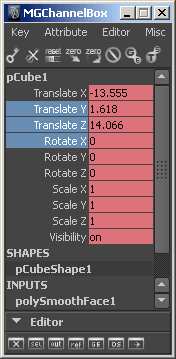
-
Constraint tools, which is built for great efficiency in constraining objects. When doing constraining, it will auto-Skip the locked channels of the object to be constrained, or constrain the second selection's parent, etc. There are other features like constraint lister ,vertex constrainer ,find joint via vertex ,export/Import constraint offset between two maya, set constraint offset and create offset control ,etc.
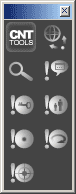
-
Configurable 2-3 viewport switches. No longer need to click all stuff in maya's viewPort menuItems. Really handy when you do playblast or keyframing.

-
Display layer set. U can store the display layer information as an external file .Use them to build displayLayer quickly.
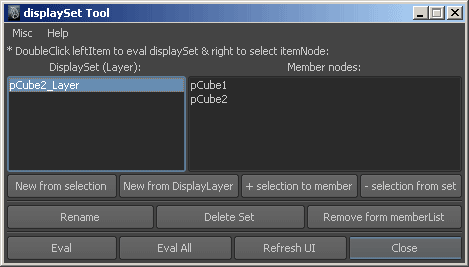
-
Animatable pivot stuff. Make selected controller's pivot be animatable without a popping. The Pivot stuff will be independent to selection and control the latter with constraint.
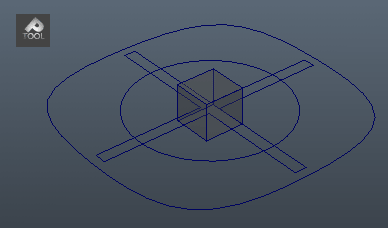
-
MG-Timer records time in any frame rate or HH:MM:SS like form. U can input time data to covert to other frame rate as well .In MGtools 2.0, a new calculator is embed into UI,
use it helps you to calculate out the frames you gotta finished today :P
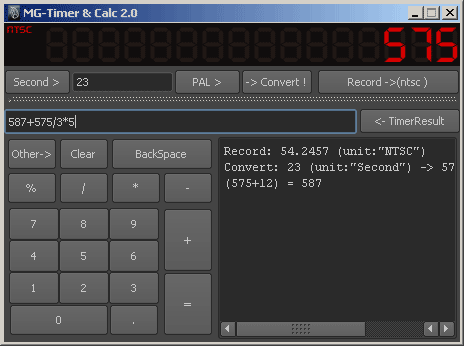
-
MB-MA Converter .Sometime maya will pop-out "Scenes can't change format" warning which u can used this tool to handle with.
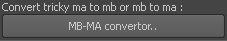
-
Reference tools. Export / Import reference, remove reference ( with the namespace ), correcting namespace by force. In MGtools 2.0, Duplicate reference feature is added.
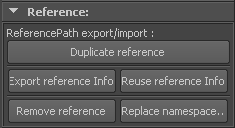
-
HUD Display. U can display Current Frame / Total Frames, Animator name, Scene name ,Camera name information in your model panel view. U can also customize the position of them and after that it could be save as an external config file which could be reused in future. In MGtools 2, a date option is added.
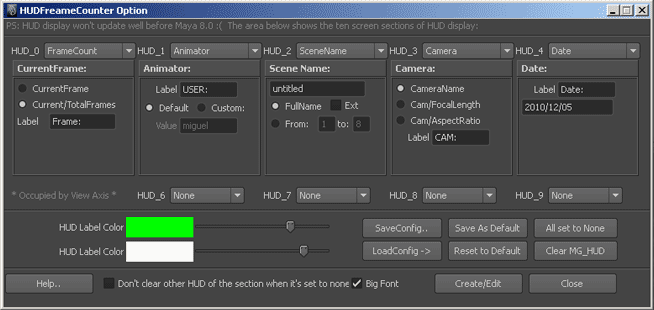
- Make the selection sticky in your model panel viewport, such as emotion control panel.
U can build "sticky viewport " via current selection as well.
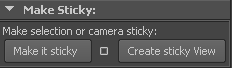
-
Backup / Restore animation. These will be saved as locators with your working scenes. This feature has no UI , accessed by right clicking menu of animation-Library tool.

-
Position marker. supports multi-selections and multi-frames. It records the position and time information .Read the manual to know more.
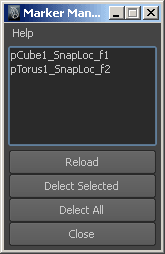
- Draw a curve via current selection's keyFrames / allFrames .The curve could be used in motionPath animation.

MotionPath calculator . input necessary information ,it will give u the right U value and the frame that help preventing your character from floating feet.(Read the manual to know more.)
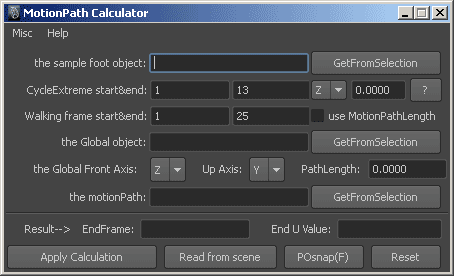
-
All main futures could be set hotkey through MGtools config. Also they could be installed to shelf, set to be auto-loaded with maya .U can switch all MGtools UI language between English and Chinese there, too.
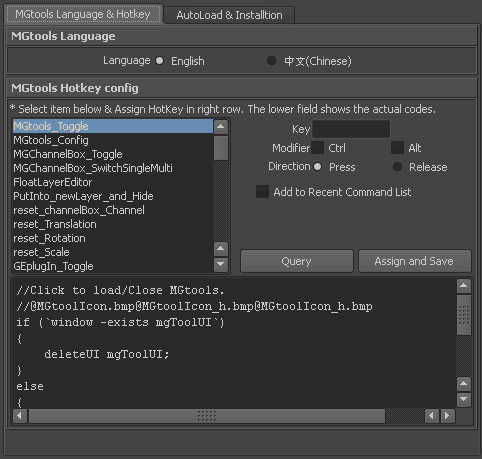
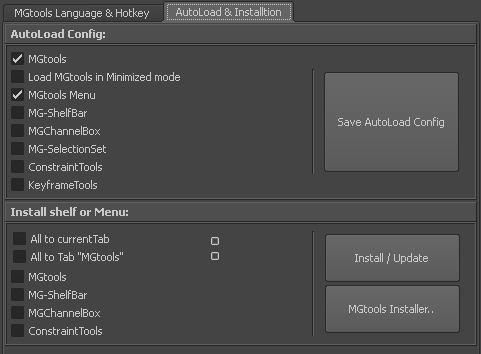
- You can install/uninstall all MGtools features to maya shelf anytime. Every MGtools shelf icon is designed decently. There is a MGtools menu in maya's menubar area ,where you can found nearly all MGtools features there.
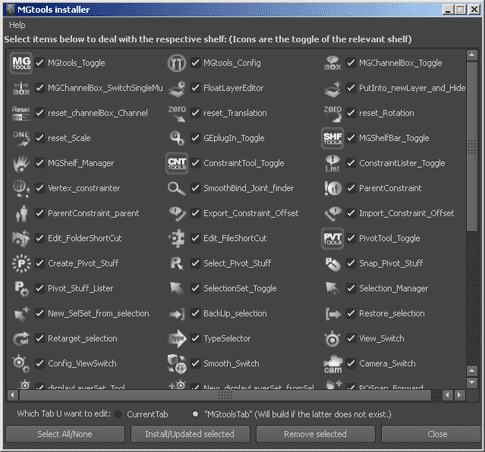
-
MGtools UI layout follows the compact style. Some UI are only composed of pure icons. It is for workspace saving sake. On the con side ,this makes it not that intuitive comparing the ui who got lots of annotation text label. But as long as you read the manual, all will be pretty clear ,and there are helps from annotation and highlight icons ,as well. They will become your closest friends once you use them for more than one time. All help doc are accessible through the right clicking menus of each tool icon.
-
If it is a pure icon tool bar UI, then press the first button to minimize the UI. MGtools main UI, constraint tool, pivot tool and shelfTools all have this feature.
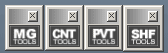
The position and size of UI will be remembered every time you minimize / restore the UI. Hence you can minimize the UI to anyplace that you feel good. Four quick UI layout configs are available through right clicking menu of the first button , they are one column style , two columns style , square style and one row style.
-
MGtools' installation is pretty intuitive. Drag the install mel into maya's viewport and release, a installation window will pop out. Follow the UI and after two clicks of button ,all be done. You can setup the language and auto-load options there ,as well.
|
|
|