|
 Annotation frame counter : Annotation frame counter :
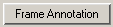
|
Click to create a simply annotation based frame counter. If u have created it , click it to delete.
|
 How to do this: How to do this:
| 1. | Click the button and an annotation which shows current frame will be created in current view, meanwhile a window will pop out:
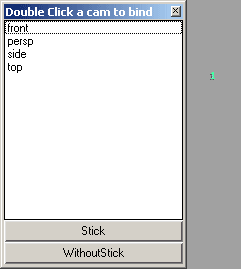
|
| 2. | The window shows the camera list of current scene. this windows is for your determination that u want to bind the frame display with which camera. |
| 3. | Double click one camera or click stick button , the window will be closed and the frame display will be bound with the camera. Click withoutStick to cancel binding it to a certain camera. |
| 4. | Frame select the frame display , move it to the place u want it to be. The selection has some custom attributes to control it's shadow. |
| 5. | if u want to delete it ,click the Frame Annotation again to delete. |
|