|
 Update MGTools From Server: Update MGTools From Server:
If your MGTools was installed in full server program mode, no update from server needed: just restart maya.
If you want to transform the mode from local program mode into server program mode, or transform from full server mode and normal server mode, check out "MGTools Relocation". 
 To Update MGTools From Server: To Update MGTools From Server:
▪Right mouse button clicking on the first icon of MGTools bar../ Update/Update MGTools From Server.. ▪Pick MGTools menubar menu/Update/Update MGTools From Server..  Tips: If the menu is gray out, that means your MGTools was not installed in server program mode. Tips: If the menu is gray out, that means your MGTools was not installed in server program mode.
 Update window: Update window:
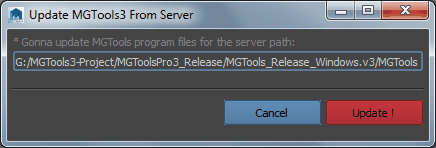
Click the "Update!" button to update files from your MGTools server source to your local side.
 Tips: During the update, only a minimal sets of local plug-ins will be updated. The local user configs will remain unchanged. Tips: During the update, only a minimal sets of local plug-ins will be updated. The local user configs will remain unchanged.
|