|
 MGTools Generic Snapshot Component: MGTools Generic Snapshot Component:
This component is used in MG-PoseAnim Library and MG-AssetLibrary to create preview images and movies.
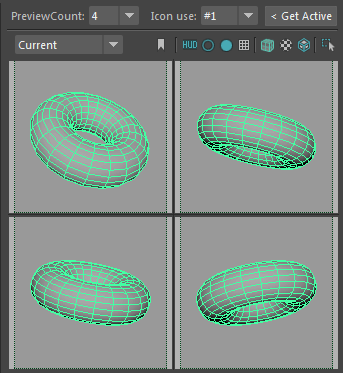
 PreviewCount: 1~4: Decide how many preview images/movies to make in one go. 4 is the maximum, although you could append more preview images later in PoseAnim Library Tool. PreviewCount: 1~4: Decide how many preview images/movies to make in one go. 4 is the maximum, although you could append more preview images later in PoseAnim Library Tool.
 Icon use: #1~#4: When preview count is 4, there will be 4 3d views below. Icon use: #1~#4: When preview count is 4, there will be 4 3d views below.
The top left view is #1, top right view is #2, bottom right view is #3, bottom left view is #4.
So, if you set Icon use #1, the image made from the top left view will be the item icon.
 < Get Active: Set the current activated view, set its index as the icon index. < Get Active: Set the current activated view, set its index as the icon index.
Which means, the image made by the active view will be set as icon.
 Camera bookmark drop down menu: If it is "Current", nothing will happen. Camera bookmark drop down menu: If it is "Current", nothing will happen.
Click and select a camera bookmark to apply it.
The bookmark starts with "[4]", means that the bookmark will apply to all four 3D views.
Because it stores all 4 camera information.
Without "[4]", it only apply to currently activated view.
A bookmark starts with "~", means it is factory default bookmark. Which is not editable.
 Bookmark button: Click and select one of these: Bookmark button: Click and select one of these:
▪Active Camera -> Preset: Record current activated viewport camera to bookmark. ▪All 4 Cameras -> Preset: Record all 4 viewport cameras to bookmark, the bookmark will starts with "[4]". ▪Tweak Current Active Camera..: Open up attribute editor, so you tweak the activated viewport camera in depth.  Viewport config buttons: These buttons are used to config the viewport, such as display HUD,grid or not. Viewport config buttons: These buttons are used to config the viewport, such as display HUD,grid or not.
Single click on these buttons, will toggle the corresponding viewport item on currently activated viewport.
Double click to apply to all 4 viewports.
These button, being called from left to right: HUD toggle, Nurbs Curve toggle, Nurbs Surface toggle, Grid toggle, Selection Highlighting toggle, Texture toggle, Wireframe on shaded toggle.
The last button, is for object isolation. Click to to know more.
 Tips: The camera bookmarks below, except those start with "~", could be edited and deleted through MG-PoseAnim Library Configuration dialog. Tips: The camera bookmarks below, except those start with "~", could be edited and deleted through MG-PoseAnim Library Configuration dialog. 
The camera bookmarks only stores the information of camera, the viewport config, such as display the grid or not, will not recorded.
|